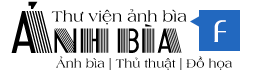Photoshop CS6 đã chính thức được Adobe cho phát hành vào tháng 5 vừa rồi, và cho đến nay nó vẫn còn khá sốt vì sự mới mẻ. Chính vì sự mới mẻ này những bài hướng dẫn về CS6 còn quá ít để cho cộng đồng yêu Photoshop có thể nghiên cứu về nó. Nhưng mới đây, O’reilly vừa cho phát hành cuốn ebook giới thiệu về Photoshop CS6 do tác giả Lesa Snider biên soạn ra có tên gọi là “Photoshop CS6: The Missing Manual”.
Mục lục
1. The Basics
1. Chapter 1 Photoshop CS6 Guided Tour
1. Meet the Application Frame
2. Working with Panels
3. The Power of Undo
4. Tweaking Photoshop’s Preferences
5. Working with Presets
2. Chapter 2 Opening, Viewing, and Saving Files
1. Creating a New Document
2. Saving Files
3. Opening an Existing Document
4. Changing Your View
5. Arranging Open Images
6. Guides, Grids, and Rulers
3. Chapter 3 Layers: The Key to Nondestructive Editing
1. Layer Basics
2. Managing Layers
3. Layer Blending
4. Layer Masks: Digital Masking Tape
5. Using Smart Objects
6. Layer Styles
4. Chapter 4 Selections: Choosing What to Edit
1. Selection Basics
2. Selecting by Shape
3. Selecting by Color
4. Selecting Irregular Areas
5. Modifying Selections
6. Editing Images
1. Chapter 5 Controlling Color with Channels
1. How Color Works
2. The Channels Panel and You
3. Meet the Color Channels
4. The Mighty Alpha Channel
5. Basic Channel Stunts
2. Chapter 6 Cropping, Resizing, and Rotating
1. Cropping Images
2. Resizing Images
3. Content-Aware Scaling
4. Rotating and Distorting
3. Chapter 7 Combining Images
1. Cut It Out
2. Pasting into a Selection
3. Fading Images Together
4. Layer Blend Modes
5. Zapping Backgrounds with Blending Sliders
6. Auto-Aligning Layers and Photomerge
7. Auto-Blending Layers
8. Cloning Between Documents
9. Combining Vectors and Rasters
10. Mapping One Image onto Another
4. Chapter 8 Draining, Changing, and Adding Color
1. Draining Color
2. Changing Color
3. Adding Color
5. Chapter 9 Correcting Color and Lighting
1. Quick Fixer-Uppers
2. Correcting Images in Camera Raw
3. Using Levels
4. Working with Curves
5. Creating High Dynamic Range Images
6. Making Colors Pop
7. Rescuing the Unfixables
6. Chapter 10 Changing Reality: Removing and Repositioning
1. The Great Healers
2. Zapping Shines and Shadows
3. Whitening Teeth
4. Super Slimmers
5. Skin Softeners
6. Show-Stopping Eyes
7. Other Creative Madness
7. Chapter 11 The Art of Sharpening
1. What Is Sharpening?
2. Basic Sharpening
3. Advanced Sharpening Techniques
4. Sharpening in Camera Raw
3. The Artistic Side of Photoshop
1. Chapter 12 Painting in Photoshop
1. Color Theory: The Basics
2. Selecting a Color Scheme
3. Choosing Individual Colors
4. (Re)Introducing the Brush Tool
5. Customizing Brushes
6. Defining a New Brush
7. Installing New Brushes
2. Chapter 13 Drawing with the Vector Tools
1. Photoshop’s Drawing Modes
2. Drawing Paths with the Pen Tool
3. Saving Paths
4. Drawing with the Shape Tools
5. Editing Paths
6. Making Selections and Masks with Paths
3. Chapter 14 Creating Artistic Text
1. Typography 101
2. Creating and Editing Text
3. Formatting Text
4. Special Text Effects
5. More Typographic Resources
4. Chapter 15 The Wide World of Filters
1. The Joy of Smart Filters
2. A Filters Tour
4. Printing and the Web
1. Chapter 16 Photoshop and Print
1. The Challenge of WYSIWYG Printing
2. Resizing and Formatting Files
3. Printing on an Inkjet Printer
4. Printing on a Commercial Offset Press
5. Printing on a Digital Press
6. Printing Multiple Images
7. Recap: Stress-Free Printing Tips
2. Chapter 17 Photoshop and the Web
1. Creating Web- and Email-Friendly Images
2. Animating a GIF
3. Designing a Website Favicon
4. Creating Web Page Mockups and Image Maps
5. Protecting Your Images Online
6. Building Online Photo Galleries
5. Photoshop Power
1. Chapter 18 Working Smarter with Actions
1. The Actions Panel
2. Using Actions
3. Managing Actions
4. Creating Droplets
5. Sharing Actions
2. Chapter 19 Beyond Photoshop: Plug-Ins
1. Adding and Removing Plug-Ins
2. Managing Plug-Ins
3. Noise Reducers
4. Making Selections and Masking
5. Color Correction and Enhancement
6. Miscellaneous Plug-Ins
3. Chapter 20 Photoshop and Video
1. Creating Your First Video Project
2. Opening and Importing Video Clips
3. Editing Video
4. Animating Objects and Effects
5. Global Lighting
6. Adding Comments
7. Adding Fill and Adjustment Layers
8. Adding Layer Styles
9. Using Smart Filters with Video
10. Cloning and Healing
11. Exporting Videos
12. Additional Video Resources
4. Chapter 21 Using Adobe Bridge
1. Browsing through Photos
2. Importing and Managing Photos
3. Showing Off Your Work
Tất nhiên là nội dung của bộ giáo trình này được soạn thảo hoàn toàn bằng tiếng Anh, cho nên có thể gây khó khăn cho nhiều bạn có tiếng Anh chưa thực sự tốt, tuy nhiên nếu đã thực sự đam mê thì ngôn ngữ không phải là 1 trở ngại quá lớn đúng không nào? Sẵn tiện vừa học Photoshop vừa học thêm tiếng Anh, lợi cả đôi đường luôn.
Dowload: http://up.4share.vn/f/2c1e1a14151a151c/OReilly%20Photoshop%20CS6,%20The%20Missing%20Manual%20(2012).pdf